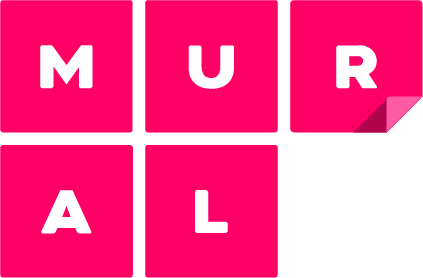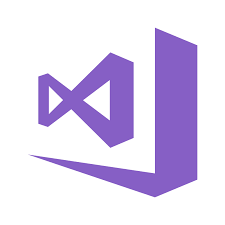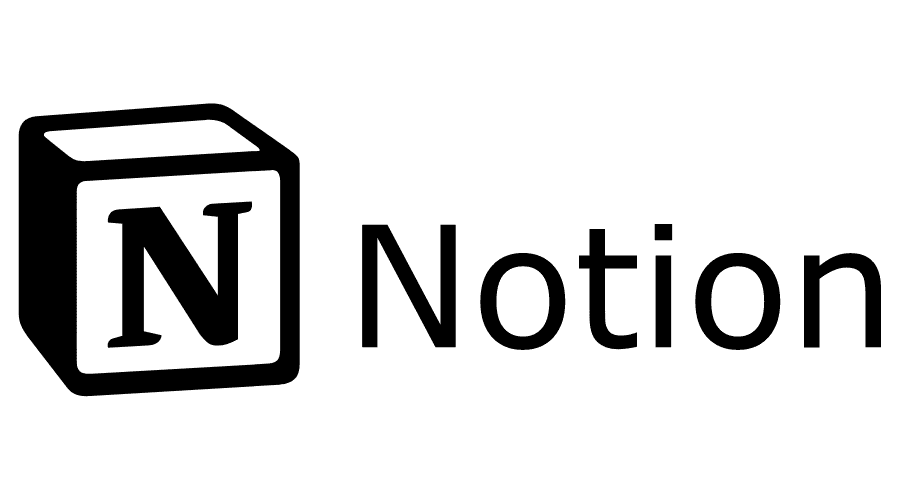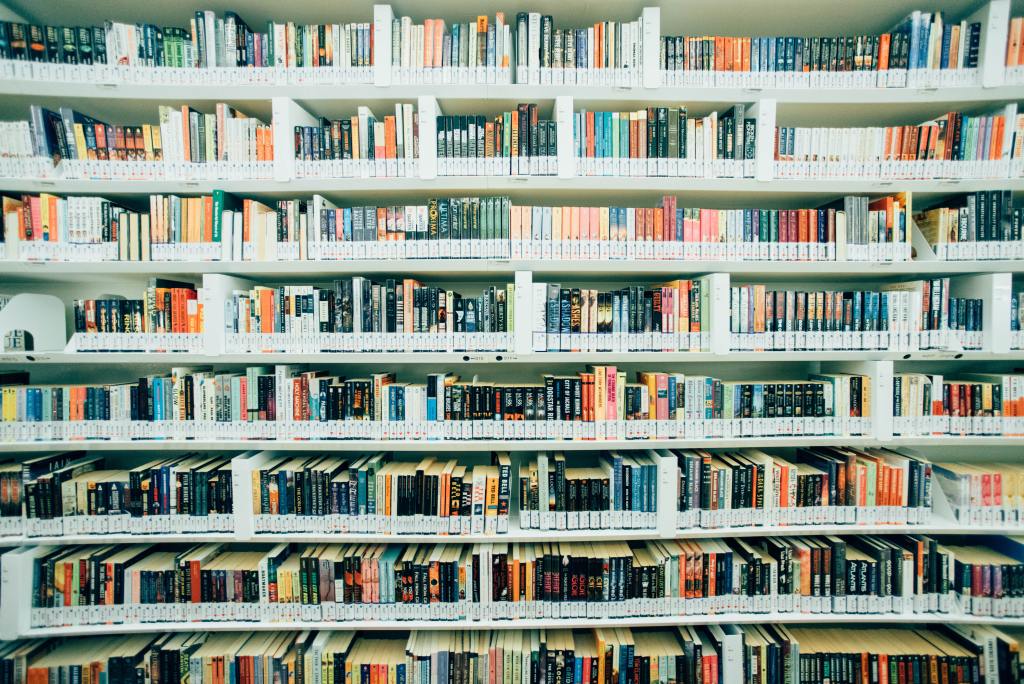
Remote management resources: Organizational
There are a lot of facets to remote work that are either new to your team, need an update, or need to be put in place as your current team grows. And there is no shortage of remote management tools with teams who are ready to tell you why their product or app is the best on the market, how it makes your life easier, or what sets it apart from everyone else.
In the interest of taking the opinions out of it and letting you decide what will work best for you, we present this thorough list of organizational resources. Each entry highlights its best features, covering everything from HR and payroll to technical interviews, messaging, and more.
HR and payroll
There is no one single thing that feels more confusing or harrowing than making sure your team is getting paid, on time and in accordance with the local regulations. This second part is especially important when working with a remote team.
Gusto
Gusto’s built-in features to track time on both desktop and mobile, set parameters around geolocation, and create state-specific payroll calculations make it a top choice for small businesses who have employees across the country.
- Integrates with Xero, QuickBooks, and over 175 other apps to create a robust user experience.
- Has a benefits admin tool to to manage budgets, tax reporting, comp insurance, and hire/leave reports.
- Can process payments to send out as both physical checks and direct deposit.
- Best suited for small companies, Gusto has plenty of hands-on support.
Deel
If your company’s reach extends beyond the borders, Deel may be the best payroll and HR solution for you. They operate in over 150 countries, where they can process payments as well as creating customized legal contracts based on location.
- One-click payroll makes bulk bill payments for your entire team.
- Allows team members to withdraw via bank transfers, Coinbase, Revolut, and Wise; does not support paper checks.
- Works with NetSuite, Okta, QuickBooks, Xero, and other accounting technologies.
- Best suited for large enterprises and those with visa requirements.
Automation
Regardless of the size of your business, one thing remains the same: there is never enough time in the day. Automate as much as possible and you’ll never go back to manual entries and upkeep.
Zapier
Zapier is the gold standard when it comes to automation integrations, which can be a godsend when your project manager lives in Belize and your engineering team is in NYC: seamless updates, exactly how you design them.
- Automates work by connecting apps and moving information between them, based on rules and triggers you set up.
- Connects over 5,000 (!!!) of the most popular work apps.
- Utilizes an easy point-and-click method to set up single- and multi-step automations.
Project management and planning
Sure, Jira and GitHub can get the job done, but what if you want a more user-friendly option that has a robust platform? Don’t worry. With plenty of solutions available, there’s sure to be one that works for your team.
Asana
As one of the most robust and well-established PM tools, Asana has it dialed when it comes to keeping remote teams on track. An Asana-specific inbox keeps tabs on all of your to-dos, status updates, and priorities in one place.
- The interface can be customized to fit each team’s needs, from calendar to Kanban and back again.
- It’s great for tracking broad objectives, with timelines and tasks that can be assigned across multiple projects.
- Comes with multiple integration options for popular apps and workspaces.
- Has both a free and paid version.
Trello
Trello has a great “hub” feature that works well for remote teams who want to track multiple types of information in one place. Team Meeting boards are also a unique feature that helps keep remote meetings moving smoothly.

- Powered by Atlassian, the same company behind Jira, it offers quite a few 3rd party integrations.
- Highly visual in its nature, and relies primarily on Kanban structure.
- Best used for teams with simple projects, as large ones get cumbersome fairly quickly.
- Does not have offline capabilities.
ToDoist
ToDoist was created and is maintained by a fully remote, distributed team, so you know every feature they’re building is coming from a place of first-hand experience. If you’re looking for a way to keep each team member accountable for their work, while separating it out from the team, this is a great solution.
- Where Asana excels as a cross-team work management tool, ToDoist excels as a personal task manager.
- Amazing productivity tracking, natural language inputs, and offline capabilities.
- Very functional to-do list that aids in helping with deep work sessions.
- Has real-time syncing across 10+ device types.
Monday.com
With features like a scheduling tool, meeting recaps, and company directory showing where every employee lives, Monday.com makes working across time zones a breeze. If your company works on shifts, some of these features will take a ton of the guesswork out of remote management.

- Geared towards people first, driven by what is currently being worked on and the progress towards those end goals.
- Includes a built-in time tracker.
- The customizable dashboards make it easy to track the metrics most important to your team.
- It’s excellent if event planning or shift work is a big part of your business offering.
Sunsama
As opposed to the other tools in this category that are strictly designed around project management, Sunsama serves as a hub where multiple remote-friendly platforms can function as one, reducing the need to flip back and forth between tools.
- Helps to prioritize daily tasks by taking into account deadlines and priorities that are set elsewhere.
- Integrates with ToDoist, ClickUp, Trello, Asana, Notion, Jira, GitHub, Gmail, Outlook, and Slack.
- Individual daily tasks can be shared across the team for more transparency about who is working on what.
Communication
At the cornerstone of every successful remote company is their ability to communicate clearly and effectively, despite the distance. To that end, there is absolutely no shortage of ways to accomplish good communication, and an array of apps ready to assist you in that never-ending endeavor.
Slack
At this point in the remote work journey we’re all on, Slack is synonymous with internet messaging. And for good reason: when the pandemic started, Slack was already celebrating a decade of success. Their features are robust and continue to grow.
- Centralized location for work communications, with options for personal messaging and organized channels
- Allows you to add people who are external to your company.
- It can automate routine actions and updates.
- Easily searchable with a decent set of filters.
Teams
When it comes to Teams, people have…opinions. But the fact of the matter is that its native integration with Microsoft 365 makes it a great communication tool for teams that run on that platform.
- Has a robust set of non-chat features, like video and phone calling and virtual meeting spaces that make it feel like you’re all together.
- Easy to share files through OneDrive, as well as syncing Microsoft Outlook messaging.
- As an already-existing part of the Office 365 suite, the pricing is often cheaper than Slack.
Rocket.Chat
If the security of your messaging is one of your top concerns, then Rocket.Chat is going to be worth looking into. It can be used both internally and as a chat function with customers, making it a great choice if you deal in sensitive data.
- It’s hosted on your own server, so all data stays internal.
- As an open source product, the customizations you can make to it are virtually endless.
- It prioritizes collaboration over vendor choice.
- The community edition is free forever.
Mattermost
Mattermost goes above and beyond the regular chat app offerings with a suite of tightly-integrated productivity solutions. It’s target demographic is development teams, so if that’s your lane, this just might fit the bill.
- The only truly unified solution, it combines communication, task management, and automation wrapped up in a powerful UI.
- Allows you to choose from self-hosted or secure cloud deployment.
- Has an open API and a developer framework to tailor it to your team’s precise needs.
Meeting tools
Meetings: the necessary evil to every job function. While there are plenty of ways to avoid meetings in the first place, they also serve as an important way to keep your team connected and on the same page, especially when remote.
Zoom
As the biggest player in the virtual meeting space, Zoom has set the bar for what other brands are looking to achieve. It’s loaded with free features and is the most widely used tool for virtual meetings.
- Can host up to 1000 participants in a single meeting.
- Breakout rooms and recorded meetings come standard on the free tier.
- Supports a whiteboard function for real-time collaboration.
- Costs vary from $0 to $19.99 per user, per month.
Google Meet
If you’re already subscribing to the Google Suite of office products, then utilizing its meeting function is an easy way to integrate all your tools into one space. It’s got a small learning curve on install, but is relatively easy from there.
- Can host up to 250 participants in a single meeting.
- Closed captioning is a built-in feature.
- Breakout rooms and recording are only supported on the paid tiers.
- Costs vary from $0 to $18 per user, per month.
Fellow
If your meetings are a little more involved than the usual touch-base, a tool like Fellow might be right up your alley. It has a robust set of features that allow for better collaboration and follow-up, and multiple tiers of subscriptions to tailor to your team size.
- Allows you to build collaborative meeting agendas so everyone is on the same page at the start of the meeting.
- Has a real-time note taking feature.
- Integrates with Slack, Jira, Asana, Zapier, and Google Docs.
- Ends every meeting with action items for team members.
Technical interviews
There are plenty of ways to test the acumen of an incoming developer, but few are more popular than the traditional technical interview. When time and space separate you and your candidate, you need a reliable way to ensure they’re as good as they say they are.
Karat
With a recent round of funding from Serena Ventures, the Serena Williams-backed VC firm, Karat does for tech interviews what Gun.io does for hiring: adds the human element. If you’re less than technically inclined, but tasked with hiring the talent, this is a great option.
- On-demand technical interviews with experienced engineers 24/7.
- Focus on fair and equitable hiring practices.
- Has a vetted and proven rubric scoring system that focuses on specific skills and competencies your role requires.
- Partners with Brilliant Black Minds to increase the number of engineers of color in the development landscape.
Qualified
From the minds behind Codewars comes Qualified. The program uses project-based coding challenges to determine how well your candidates can complete a task
- Currently supports 29 different languages for testing.
- You can use their library of coding challenges or create your own.
- Has built-in code review tools with automated scoring.
- Integrates with Zapier, BambooHR, Workable, and Greenhouse.
HackerRank
A full 25% of Fortune 100 companies use HackerRank to test their incoming developers’ skills, which is a pretty impressive stat. The amount of customizations available mean you can tailor a test to the exact specifications you’re looking to acquire.
- Their skill-centered screening focuses on problems engineers would face in the actual job.
- A robust candidate profile builder lets you target job specifics that may be left out in other testing programs.
- Has a curated list of target job fields to ensure the library of tests you are using will be relevant to your business.
Collaboration
The in-office experience makes collaboration quick, easy, and natural. But when you’re in a remote setting? Well, it can feel clunky and forced, which is far from the mindset you want in a good group session. Enter this host of collaboration tools to help ease the awkward.
Bluescape
Few teams need the kind of collaboration the creative ones do, and that’s where Bluescape shines. This online whiteboard tool has rich features that allow for creative teams to share ideas in real-time.
- Allows drag and drop from supported apps like Google Drive, Microsoft Office, Dropbox, and more.
- Easy-to-share workspaces allow for markups, comments, and more.
- Can easily pull in images from free resources like Getty Images, Unsplash, and Google.
- Has a unique product specific to the public sector.
Google Workspace
If you’re looking for an all-in-one solution that is easy to adopt and has multiple tiers that can cater to your business size, Google Workspace is a great solution. Their solution is simple, familiar, and shows collaboration in real-time.
- Has all the same functions as Microsoft Office and can replace it for non-Microsoft teams.
- Very affordable for growing teams to scale.
- Has a tendency to be good at everything, but not amazing at any one thing.
- While it does have some offline capability, it’s generally reliant on internet connection.
Stickies
Sticky notes are at the heart of all office work. They’re easy, plentiful, movable, and infinitely usable. So what to do when you’ve gone digital? There’s an app for that.
- Very simple and straightforward app for keeping track of things in whiteboard and incognito modes.
- Works great for tasks where you traditionally use post-it notes, like brainstorming, retros, and affinity mapping.
- No frills means it’s easy to adopt and share out.
Miro
Easily one of the most robust whiteboard options, Miro is used by over 45 million people and is far more customizable than the other options on the market. Brainstorming, diagramming, meetings, scrum, R&D–they all have a home here.
- Supports multiple device types, making collaboration from anywhere easy and streamlined.
- Integrates over 100 apps, keeping your work in one space.
- Supports a developer-built platform for further customization.
- Has one of the best UIs of any whiteboard app on the market.
Mural
Another great option, at a lower price point than Miro, is Mural. With a collaborative whiteboard and customizable templates, if you don’t need something as in-depth, this will be a great fit for your team
- Has flexible permissions so you can choose who has access to what.
- Workshops are made easy with timers, meeting outlines, and facilitator-only locking features.
- Integrations with Noun Project, GIPHY, Unsplash, and more allow for robust visual collaboration.
Pair programming
When everyone is in an office, pair programming is as easy as sliding your chair over a desk or two and talking through the problem in front of you. Remote work means rethinking how to pair program efficiently, and each of these options addresses a different need.
Tuple
This app is specific to users of macOS, but offers seamless control for two developers at a time, making pair programming with it an absolute breeze. And because Tuple lives in the menu, there are no UI elements to get in the way or distract from the task at hand.
- Super low CPU usage means lightning fast collaborations.
- Allows you to draw on the screen, rather than strictly write code.
- Video share is done in 5K with low latency audio.
- One-click to start pairing and allow for mouse control handoff.
Microsoft Visual Studio Live Share
Visual Studio is the most popular development environment in the world, so the adoption of the Live Share is an easy choice. In addition to the native capabilities, it can also be used through a browser extension or web client.
- Has a text chat feature to keep communication lines clean.
- Allows for group debugging.
- Supports shared servers and allows you to view web apps and databases without exposing ports.
- Can run commands and tasks with the output streamed to team members.
CodePen
CodePen has a pretty robust social element to it, with plenty of crowdsourced projects to spin up, but can also support fully-built front-end code with its browser IDE. Because it lives in the browser, updates are quick and easy to share.

- Specific to front-end development, with support for multiple front-end languages.
- Multiple people can type and code at the same time.
- Automatic pre-processing, drag-and-drop uploading, live previews, deployment, and more.
- Pens created in CodePen can be embedded directly into a site.
Documentation
When your team is spread around the globe, it’s much harder to ask what the proper way to do something is. Regardless of the the fact that documentation is important in all instances, it’s doubly so when you’re working remote.
Notion
Notion was built as a simplified way to keep track of only the most important information; the lack of frills is intentional though. Less distraction means more focus on exactly what’s in front of you.
- Easily connect teams, projects, and documents to create silos of information.
- Has a huge ecosystem of creator-made templates to kickstart projects.
- Near limitless in the way it can be flexibly used.
- Requires some attention to ensure pages and links aren’t inadvertently moved or broken.
Coda
Coda looks to solve a similar problem to Notion, but does so with more robust and powerful features and more automation. This means a steeper learning curve, but also allows for more rapid development.
- An affordable option for large teams, as it has unlimited users for both editing and viewing.
- Has templates for frequently used dashboards and data.
- Plenty of add-ons and integrations with third-party apps.
- The mobile experience isn’t as smooth as it is with Notion.
Atlassian Confluence
As a part of the same workspace solutions Trello and Jira, Atlassian’s Confluence is already a widely popular documentation app that serves as the source of truth. And with scalable pricing, you can tailor it to your team’s needs.
- Has a draft mode, which allows you to make changes without sending out incorrect info, a game-changer for large brands.
- Outside of the other Atlassian offerings, it integrates with over 1,000 other products.
- The UI is less flexible than others, which makes it easier to set up, but less customizable.
Tettra
Tettra‘s motto is simple and straightforward: Build a knowledge base. End repetitive questions. When the people asking the questions are eight hours ahead of the people answering them, automated answers are a godsend.
- Knowledge-based software easily answers repetitive questions in Slack and Teams.
- Amazing tool for community management resource sharing.
- Helps to identify knowledge gaps when questions aren’t easily answered.
- Provides usage analytics to track its effectiveness.
Slite
Projects, knowledge bases, and processes come together in one place with Slite. Its aim is to help aid in decisive decision making and audit the workflow of remote teams.
- Create team wikis, collaborate on docs, and communicate asynchronously.
- It is not meant as a replacement for other collaboration tools, but works with them via various integrations.
- Stylistically similar to Notion, but a bit simpler and more visually appealing.
LogSeq
LogSec is in a world of its own as a privacy-first, open-source knowledge base that works over existing files and allows you to keep your data forever, not just for as long as you’re using the tool.
- Popular among devs because of its ability to incorporate Org-mode docs and Markdown files.
- Allows for non-linear note taking so you can take notes as your train of thought moves and access them later.
- It is more customizable than other options, but also comes with a much steeper learning curve than anything else on the list.
Evernote
As a note-taking app, Evernote excels. And that’s because it’s the one thing it’s designed to do: take notes. They are easily organizable and shareable, making it a great option for personal note management.
- Works across devices, updating in real-time, and with widgets for smart phones.
- Infinitely searchable.
- Allows you to add text, images, audio, scans, PDFs, and documents in your notes.
Wrapping up
Every remote situation is different, which is why we’ve included such an extensive list of solutions. With many of the above options offering integrations with other apps and programs, it should be easy to find a system that serves your remote team well and sets you on the path to organization and success.